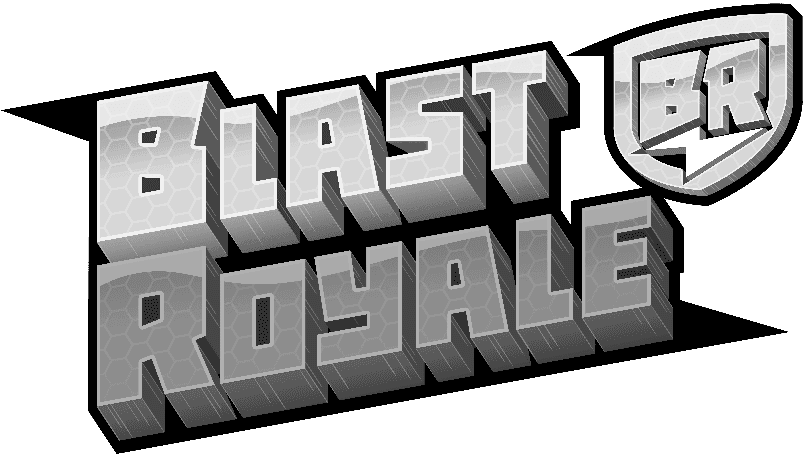How to Set Up Luma User Register/Check-in Points Integration with Absinthe API
Reward users with points when they register or check in to your Luma events using Zapier and the Absinthe API. This step-by-step guide will help you automate point issuance for event participants seamlessly.

Step 1: Create a New Zap in Zapier
Log in to your Zapier account.
Click on “Create Zap” to start a new automation workflow.

Step 2: Set Up the Trigger
In the Zap editor, search for “Luma” as your trigger app.

Select the event type “Event Guest Updated” to monitor user registrations and check-ins.

Step 3: Connect Your Luma Account
If you haven’t already, connect your Luma account to Zapier.
Follow the prompts to authorize access.
Step 4: Select the Event Calendar
Choose the specific Luma calendar you want to monitor for the “Event Guest Updated” activity.

Zapier will then use this calendar to track when users register or check in.
Step 5: Test the Luma Trigger
Zapier will check for a recent registration or check-in event to ensure the trigger is functioning properly.
Once the test is successful, proceed to the next step.
Step 6: Add the ‘Run JavaScript’ Action
In your Zap, search for “Run JavaScript” as your action step.

This step will allow you to set up JavaScript code that triggers the point issuance.
Step 7: Configure the JavaScript Action Data
In the Input Data field of the Run JavaScript action, Set up the two keys:
“checked_in” — Select the value “Checked In Date” from the value field dropdown.
“user_id” — Select the value “Email” from the dropdown.

Step 8: Add JavaScript Code for Point Issuance
In the Code field, paste and modify the JavaScript code to issue points through Absinthe’s API.
Insert the provided API Key in place of
"your_api_token_here"within thebearerTokenvariable.Customize the points amount and the event name in the code according to your needs. The code should reflect the number of points issued for both registration and check-in.
For “JS CODE” click here
Step 9: Register Event Name on Absinthe’s Points API
Register the event name that you want to issue points for so as to make it recognizable by the Absinthe system.
Go to the GraphQL Playground and paste the provided query.
Register Event Query

Register Event Authorisation

Enter your API Key in the Authorization header and add the event name and description.
By following these steps, you can efficiently set up an automated point issuance process using the Absinthe API and Zapier. This integration ensures users are rewarded for participating in your events with no additional effort required.
Watch the Loom Tutorial to see the entire setup process. Happy integrating.
Latest Blog Posts

Feature of the Week - Points Caps
This week’s highlight is a nifty safety feature we call Points Caps, which lets projects limit the amount of reward issued by specific behaviors.

Marketing Points programs: Part II — Not Your First Rodeo
In our previous discussion, we covered the fundamental steps for launching a strong loyalty program. By now, you should have set up your program, branded your points system, and ensured clear communication across your community. Now, it’s time to take things a step furtherensuring seamless operations, expanding reach, and maximizing engagement. This phase is all about fine-tuning and scaling your program efficiently.

Marketing Points programs: Part I- The Basics
Over the last year, Absinthe has helped several projects launch points and loyalty programs successfully. We deeply care about the incentives space in the new digital world and want to share the best ways that all of you can launch valuable loyalty mechanics for your business!