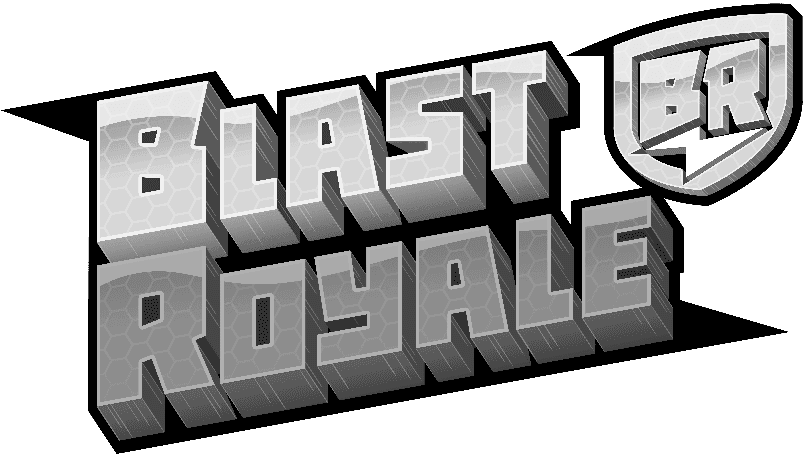How to Reward Points for Role Assignments in Discord
With Absinthe’s API and Zapier, you can automatically reward users with points when they’re assigned a specific role on your Discord server. This guide will walk you through the setup process step-by-step.

Example Use Case
Imagine you want to recognize and reward members as they take on specific roles within your Discord server. You can easily set this up to automatically issue points whenever someone receives a particular role.
Step-by-Step Integration Guide
To implement this integration, you’ll need a Zapier account and access to Absinthe’s API. Follow these steps to create a seamless connection between Discord and your Absinthe points system.
1. Create a New Zap in Zapier
Log in to your Zapier account.
Click on “Create Zap” to start building your automation.

2. Set Discord as the Trigger App
Search for “Discord” in Zapier’s app selection and choose it as the trigger app.

3. Select the ‘Role Assigned to User’ Event
From the list of available events, select “Role Assigned to User” as your trigger.

4. Connect Your Discord Account
If you haven’t connected your Discord account to Zapier yet, you’ll be prompted to do so. Follow the authorization prompts to grant access.
5. Choose the Discord Server to Monitor
Select the Discord server where you want to monitor role assignments for points rewards.

6. Test the Discord Trigger
Zapier will look for recent role assignments to test the trigger. If successful, continue to the next step.
7. Add Absinthe as the Action
Search for and select “Absinthe” in the action step.
You’ll need an invitation link to access Absinthe’s Zapier Action, which will be provided to you.

8. Configure the ‘Give Points’ Action
Under the Absinthe setup, choose “Give Points” as the Action Event.

9. Connect Your Absinthe Account
When prompted, enter your API key to authenticate Absinthe. Click “Continue to Absinthe” once authenticated.

10. Register the Event
Head over to Absinthe’s GraphQL playground at Absinthe GraphQL Playground.
Register the event name that you’ll use to issue points. Make sure this matches the event name you’ll use in Zapier under “Event Name”.
Copy and paste the following query into the GraphQL playground at https://dka7gqe6jrgst.cloudfront.net/absinthe-gql.html Add your desired event name and description! Make sure to add your API key in the Authorization header in the Headers section as shown.
Register Event Query:

Register Event Authorisation:

11. Set Up the Action Input Data
In the Input Data section, select DISCORD_USERNAME for Account Type and User ID from the dropdown for Account ID.
Make sure the Event Name matches the one registered in Absinthe.

12. Test and Go Live
Click Test to verify that the setup is correct.
When everything is set up properly, click Publish in the top-right corner to activate your Zap.

For further customization, explore our Advanced Integration Guide to incorporate custom JavaScript or other unique functionalities.
By following these steps, you’ll have a robust system in place to reward users with points based on role assignments, seamlessly integrated with your Absinthe points system. Happy automating!
Latest Blog Posts

Feature of the Week - Points Caps
This week’s highlight is a nifty safety feature we call Points Caps, which lets projects limit the amount of reward issued by specific behaviors.

Marketing Points programs: Part II — Not Your First Rodeo
In our previous discussion, we covered the fundamental steps for launching a strong loyalty program. By now, you should have set up your program, branded your points system, and ensured clear communication across your community. Now, it’s time to take things a step furtherensuring seamless operations, expanding reach, and maximizing engagement. This phase is all about fine-tuning and scaling your program efficiently.

Marketing Points programs: Part I- The Basics
Over the last year, Absinthe has helped several projects launch points and loyalty programs successfully. We deeply care about the incentives space in the new digital world and want to share the best ways that all of you can launch valuable loyalty mechanics for your business!